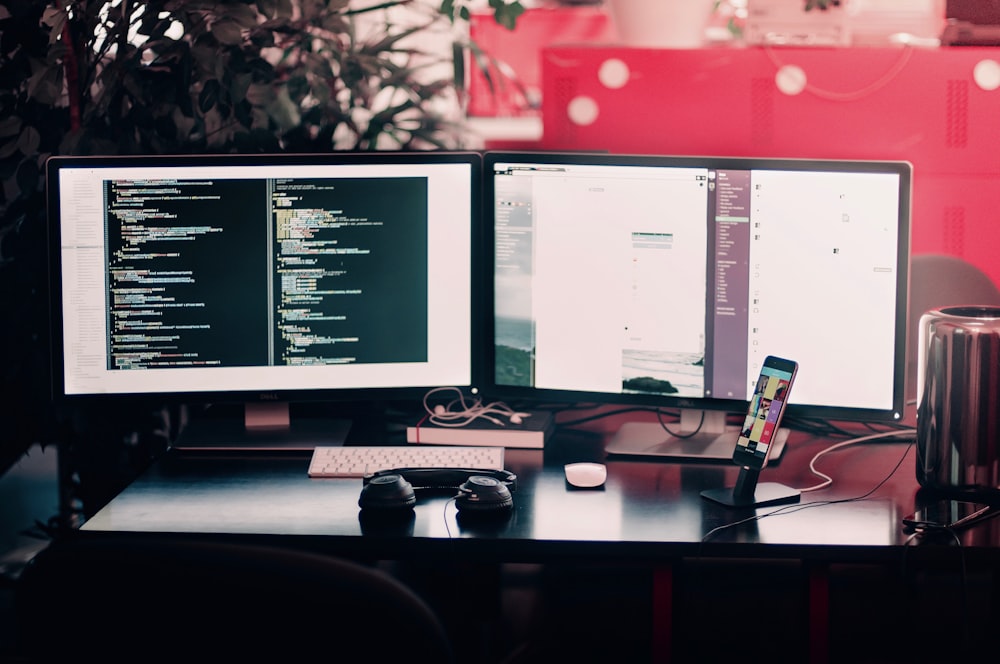How CEOs Can Make Their Companies More Cybersecure

Photo by Markus Spiske @ unsplash
Making a business more cyber secure can seem like a daunting task, but with the right approach, it doesn't have to be. Cybersecurity isn't the purview of your IT experts. A company's executive has an outsized role to play as well. Here are twelve ways CEOs can make their companies more cyber secure.
(1) Make cyber security a top priority
As the CEO, you need to set the tone for your company when it comes to cyber security. Make it clear to your employees that protecting your data is a top priority and that everyone needs to do their part. You should also have a plan in place in case of a breach so that you can quickly recover and minimise the damage.
Making cybersecurity a top priority means informing yourself on the dangers and creating a working budget for cyber protection. While we are currently in the midst of a cybersecurity talent shortage, CEOs need to be aware of the kinds of professionals that exist and what role they play in robust cybersecurity.
(2) Educate your employees
Your employees will always be the biggest vulnerability in your cybersecurity, which also makes them your first line of defence, so it's vital to educate them on best practices. Hold regular training sessions on things like password security, phishing scams, and social engineering. You should also make sure they know how to report suspicious activity.
There are plenty of courses out there designed to provide your employees with the understanding to effectively thwart cybercrime. Even a simple understanding of phishing tactics and how to spot them can save your business from a costly hack.
A simple way to ensure your leadership team and your board understand cyber-crime and cybersecurity, is to engage cybersecurity experts to conduct a security briefing for your leaders. Recently, one of the most prominent global cybersecurity expert, Danny Kim, together with global forensics expert Jenko Hwang, teamed up to provide boards with guidelines on how to be accountable and hold your leadership team accountable. Simple understanding of cybersecurity enables boards to be proactive when attacked.
(3) Keep your software up to date
One of the simplest and most effective ways to improve your cybersecurity is to make sure all your software is up to date. When new security patches are released, install them as soon as possible. This includes not only your operating system but also any third-party applications you use, like Adobe Reader or Java.
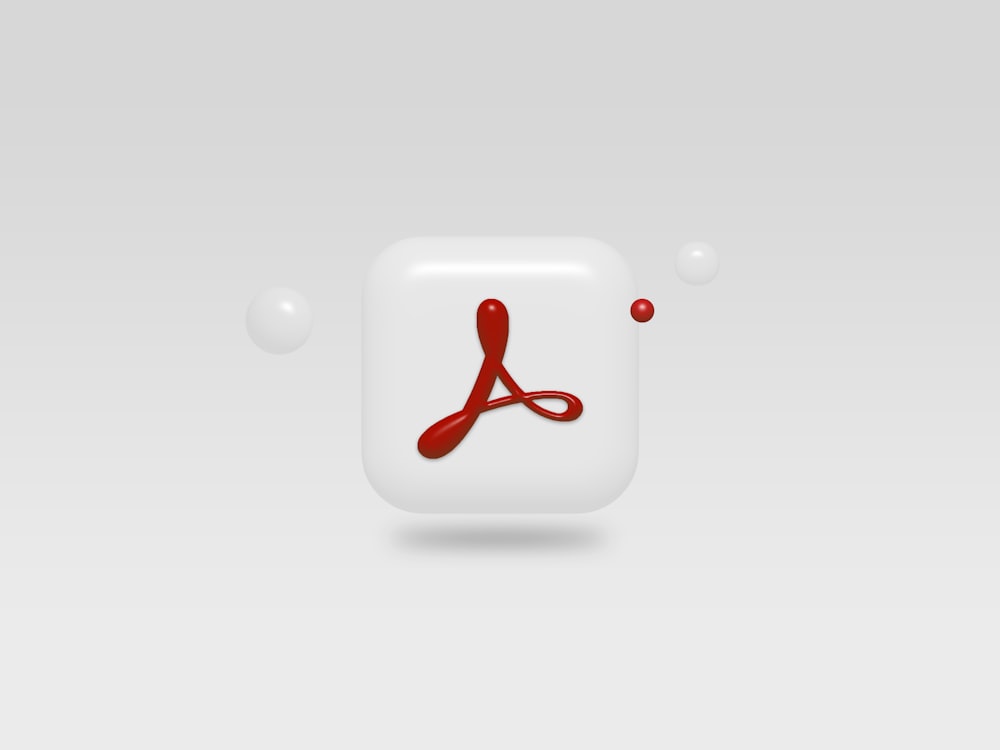
You can automate updates for many programs, and most operating systems now offer automatic updates as well. Keeping everything up to date will help close any potential security holes in your system.
(4) Use strong passwords
Another simple way to improve your cybersecurity is to use strong passwords, and make sure all your employees do the same. A strong password should be at least eight characters long and include a mix of letters, numbers, and special characters. It's all important to use different passwords for different accounts so that if one is compromised, the others will remain safe.
You can use a password manager to help you keep track of all your passwords, and to create strong passwords that are difficult to crack. Also, consider using a password randomiser to help create even stronger passwords that are more difficult to crack. By using a password manager, you can more efficiently keep track of these passwords.
(5) Install a firewall
A firewall is a piece of software or hardware that acts as a barrier between your computer and the internet. It helps protect your system from unauthorised access and can also be used to monitor traffic coming in and out of your network.
Most operating systems come with a built-in firewall, but you can also purchase a standalone firewall if you need more protection. It's important to keep your firewall up to date and to configure it properly so that it's working effectively.
(6) Use anti-virus software
Anti-virus software is another essential piece of your cybersecurity tool kit. It helps protect your system from malware and other viruses and can also detect spyware and other tracking devices.
You should always use a licensed anti-virus program and make sure to keep it up to date. Anti-virus software is updated regularly to keep up with the latest threats, so it's crucial to install the updates as soon as they're available.
(7) Install a VPN
A Virtual Private Network (VPN) is a secure tunnel between your computer and a remote server. It can be used to protect your data when you're public Wi-Fi, or to bypass censorship filters.
There are a number of different VPN services available, some of which are free. It's important to choose a reputable service and to be aware of the data cap (if any). However, a new service that is yet to be hacked, and could replace VPNs has recently been launched by Asian cybersecurity specialists, CyberArmour. The service, known as SSHepherd, uses a unique networking approach to make your critical servers invisible to anyone.
(8) Review your third-party vendors
When it comes to cybersecurity, it's not just your internal systems that need to be protected. You also need to be aware of the security risks posed by your third-party vendors, including country-specific risks, depending on where you do business.
Make sure you have a solid understanding of the security measures these vendors have in place and ask them about their incident response plan. If they experience a data breach, how will they notify you? What steps will they take to protect your data?
(9) Beware of phishing scams
Phishing scams are one of the most common cybersecurity risks and a very common way for hackers to gain access to company data. Be sure to educate your employees on how to spot a phishing email, and have a plan in place for dealing with them. There are plenty of different ways cybercriminals can phish your company, including through email, text messages, and social media.
(10) Back up your data and transactions
In the event of a cyberattack, it's important to have a backup of your data. This way, you can quickly recover and get back to business. There are a number of ways to do this, such as using cloud storage or an external hard drive.
A data backup is part of good disaster recovery and should be considered an essential part of cybersecurity. Lost data can mean not only a direct financial headache for a company and a logistical nightmare but can result in a tremendous loss of faith on the part of your consumers and the general public.
Another important backup would be to record transactions conducted on your critical servers. New technology like SSHepherd and others record transactions conducted on your servers and this enables you to use AI filters to cut out perpetrators quickly or to be able to do forensics easily when you have been hacked.
(11) Restrict access to sensitive data
You should only give employees access to the data they need to do their job. This includes things like customer data, financial information, and company secrets. The fewer people who have access to this data, the less likely it is to fall into the wrong hands. You can restrict access by using permissions and passwords or by physically storing the data in a secure location.
(12) Monitor your network
You need to keep an eye on your network for any suspicious activity. This includes things like strange login attempts, unusual bandwidth usage, and unauthorised software installations. By monitoring your network, you can catch a hacker before they do serious damage. The sooner you identify a breach, the easier it is to fix. A great way to monitor your network is to deploy recording tools that can enable you to review each transaction using AI filters, enabling you to be everywhere.
Conclusion
By following these tips, you can make your company more cyber secure and less likely to be the target of an attack. Cybercrime will necessitate continuous tactical evolution and constant learning in order to stay afloat.
Be sure to check out the media below:
If you want to read more or understand Cybersecurity in a more meaningful and deeper way, reach out to info@leaderonomics.com and explore a cybersecurity briefing session for your senior leaders and board members. Danny Kim, one of the most respected and revered expert in the Cybersecurity space conducts these briefings together with other prominent cybersecurity forensics experts including Jenko Hwang and others. These special briefings are tailored made and customised for each organisation
Functional
This article is published by the editors of Leaderonomics.com with the consent of the guest author.