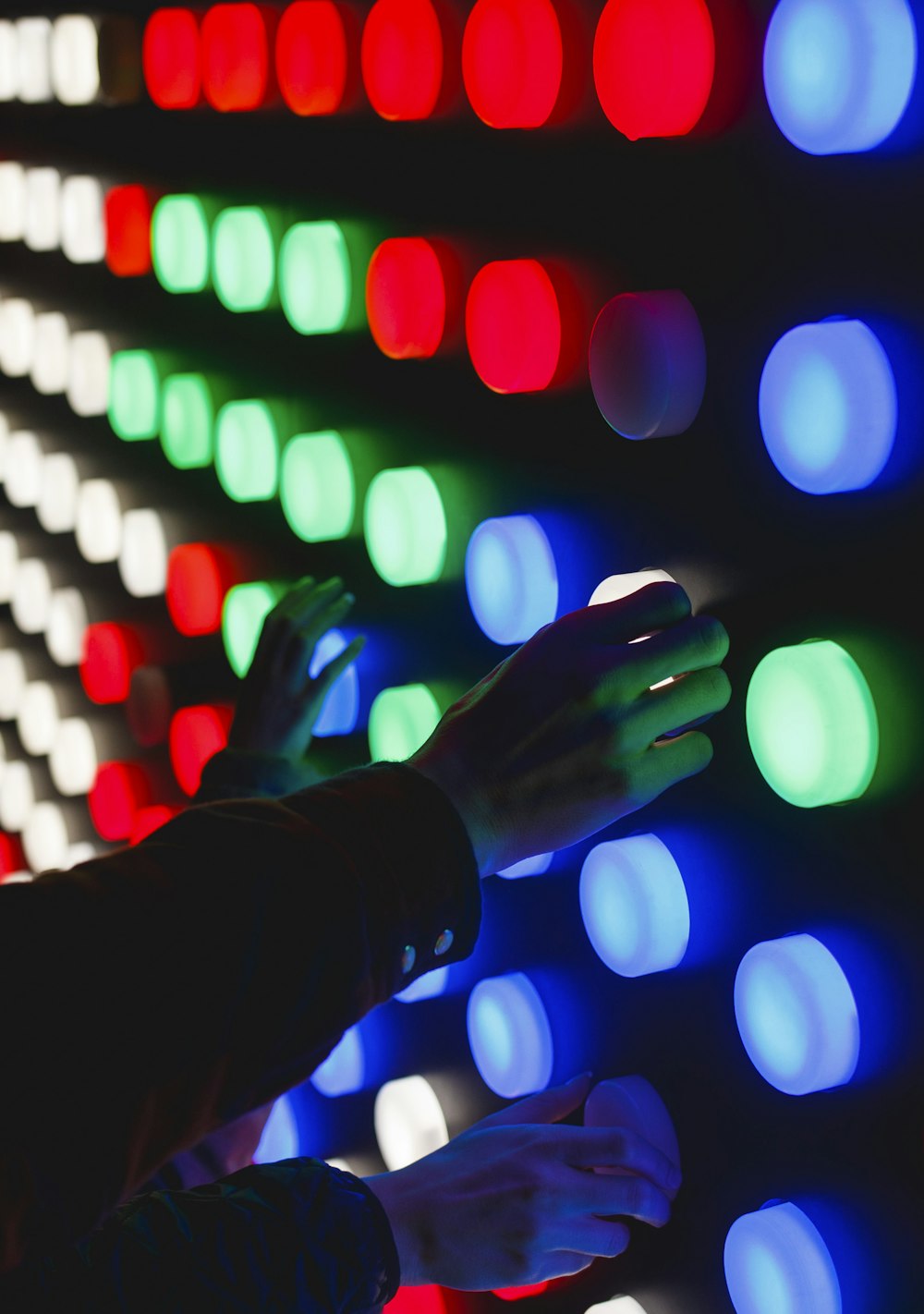5 Call-To-Actions for Your Ecommerce Store and Why They Work

Photo by LinkedIn Sales Solutions https://unsplash.com/photos/wXZV6hwN7gQ
Imagine you took the time to make your store aesthetically appealing, added all the products and everything works like a charm. From browsing the products to check out, everything is flowing flawlessly. But why aren't people buying anything? It could be advertising but if the advertising is on point, what else could it be?
According to a study by Nielsen Norman Group, a customer stays an average of 59 seconds on your eCommerce store and the first thing they look for is a call-to-action button. In this article, we will be looking at some examples of calls-to-action and how their placement affects your store:
What Is ‘Call to Action’?
Call to action can be referred to as the torch which lights up your store’s path towards check out for your customers. This button tells your user what to do, where to click, how to buy etc. The most generic examples would be “shop now” and “learn more”.
When it comes to phrasing, styling, and size of the button, there is no definite answer so we would recommend trying a few options before settling on one. You can then use a data platform with a full range of eCommerce services to analyse the data collected from those “clicks” and make informed decisions based on that data.
Here are a few CTAs to help you convert “Users” into “buyers”:
1. Urgency Increases Conversion
Shoppers are more prone to buying when they know an offer is for a limited time. This technique is used throughout the retail industry, whether on physical location or when you land on a website.
Phrases like “sale ends in a week”, “get 50% off till midnight” or “get this product for 50$, if you pay right now” are good examples of how you can create urgency. A study by conversion XL proves that by adding urgency, businesses were able to increase conversion by 332%.
2. Different Colours
When it comes to colours, there is no one specified colour that definitely converts. We recommend going with a colour that resonates with your brand and your targeted audience. Some things to keep in mind would include using white space around to make it pop amongst all the colours and backgrounds. Customers will know where to click. Be careful with colours and animations not to go overboard.
3. Keep Text and Its Buttons Simple
While most eCommerce platforms have several options, always go with a button to make the CTA stand out from the rest of the text. If you don't want a button, a line surrounding the border would also work, the objective is to make it appear distinct from the rest of the page.
Moreover, the text within the button should be short and should hit home. Cater your button according to the market you are selling to but keep it simple. E.g., a dessert brand could use “bake it” as their check-out option and see if it brings in more conversions.
4. Hero Images
Hero images are images used to highlight a product or a collection of products. This is a well-known technique amongst many websites to draw in more customers towards a certain product, sale, or holiday package usually.
In a study by Notre Dame University, the first image out of five receives 84% more clicks than the rest of the slide. This is a faster checkout method when you are marketing or increasing sales for specific products.
Final Thoughts:
Knowing what to do when you land at some store, or any other place is a vital human need. We as human beings hate being confused as our brain wants familiarity and comfort. Having a clear call to action button provides your customers with ease and comfort. Now that we have seen some examples, the ball is in your court. Test a few variations of colour, design, and text with your website, and let us know what worked for you. We hope to see you up in the stars, Happy selling!!
Leaderonomics Digital strives to ensure that our digital HR solutions solve the increasing pace of growth in a scalable and effective manner, be sure to check out the media below:
Curious about how you can increase your employee engagements. Look no further, Happily (or Budaya for those from Indonesia) is an amazing engagement app built for organisation to drive engagement amongst employees. It has amazing analytics and also provides activities for employees to be fully immersed in the organisation's culture and values. To find out more, click here or email info@leaderonomics.com
Business
Tags: Hard Talk, Sales, Growth
References:
This article is published by the editors of Leaderonomics.com with the consent of the guest author.