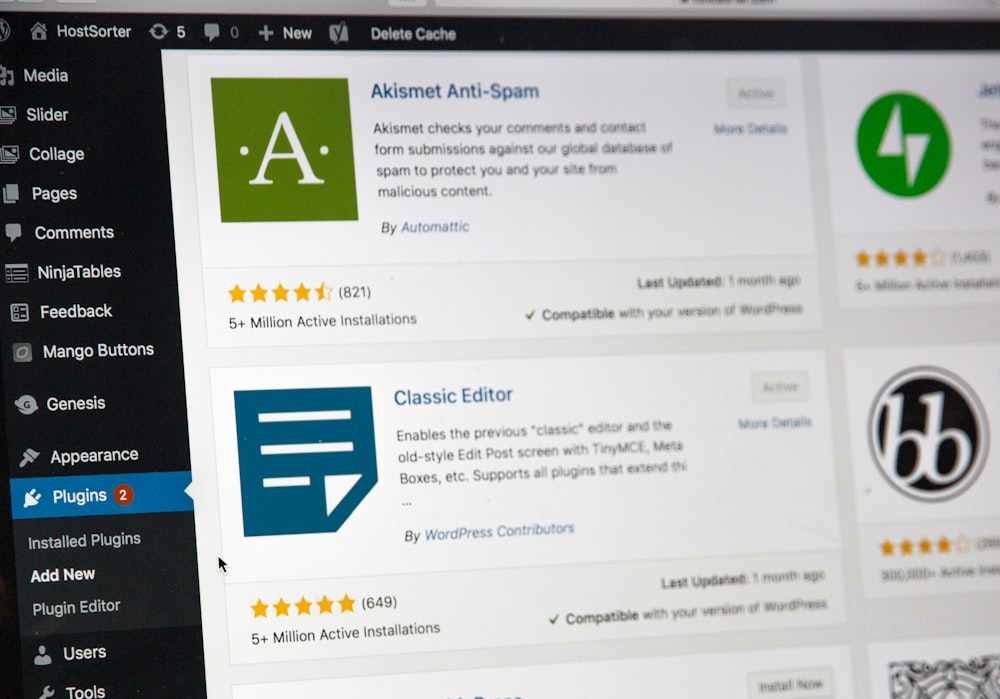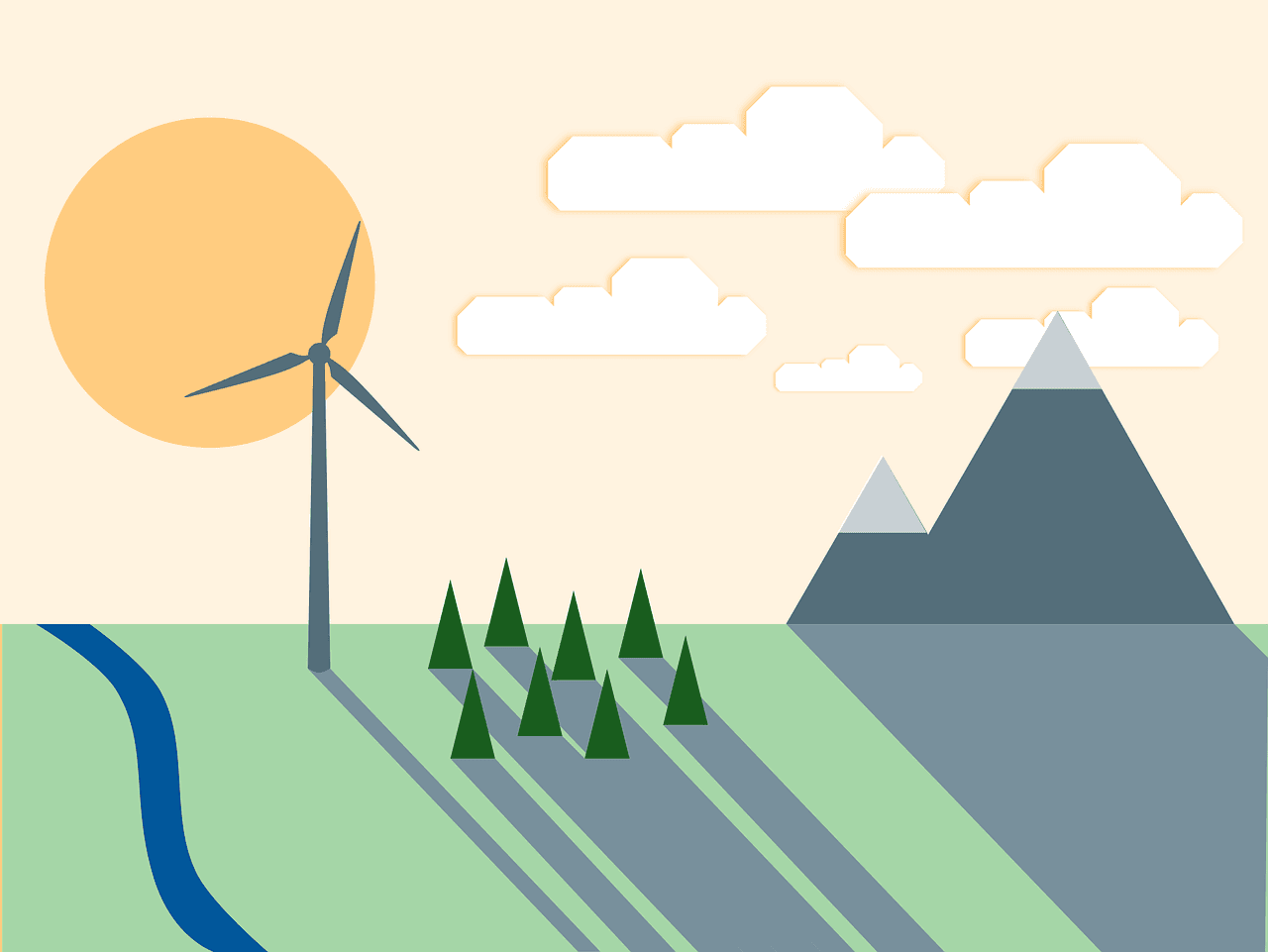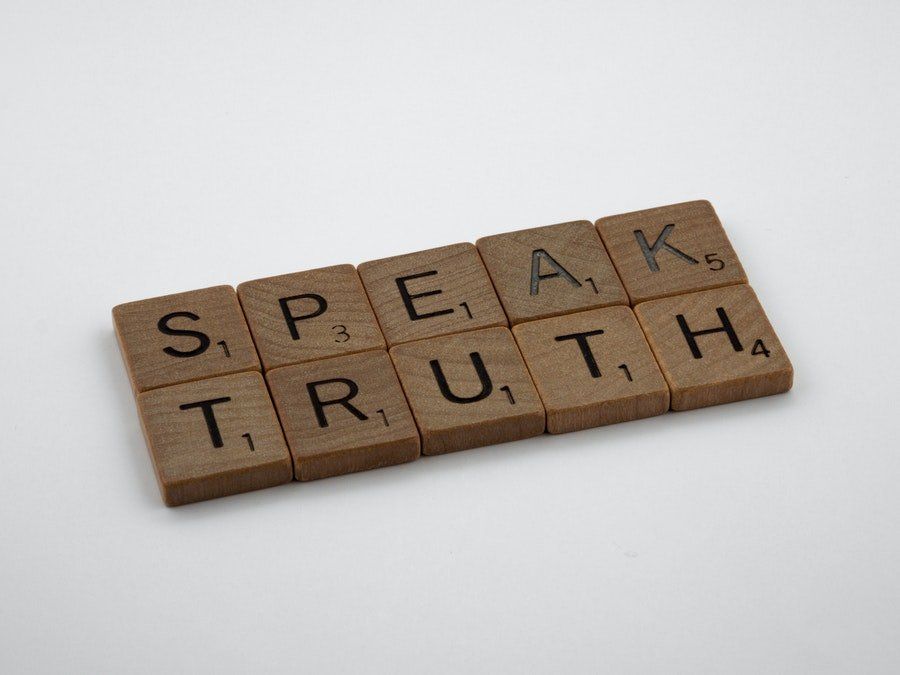Ultimate Guide on Building Your Own Online Store

Photo by Sincerely Media https://unsplash.com/photos/ssDczX9Fbek
As of last year, 85% of customers globally shopped online. Keeping this in mind, it’s no surprise that new eCommerce stores can make $39,000 in their first month of operation.
With such a fantastic prospect, setting up an online store has become one of the most popular ways to earn extra money.
Taking your business online can bring about many benefits. For example, it can help you reach a wider audience, obtain detailed information about your customers’ journeys, and get a more in-depth marketing campaign analysis.
Throughout this ultimate guide, you’ll learn ten practical steps to building your own online store. From choosing a business niche and getting an attractive domain name to setting up the website and promoting it.
Before we start, keep in mind that security is a vital aspect of an eCommerce site. Unsecured website indicators, like the absence of the padlock symbol on the URL bar, can turn potential customers away.
This may interest you: 5 Tasks You Can Hire a Social Media Virtual Assistant For
Without further ado, let’s get into the steps.
1. Choose a Business Niche
A niche is often referred to as a specific industry in which a company will operate. It shows a business’s specialty and differentiates it from its competitors.
Having a niche helps a business grows in many different ways, for example:
- Build authority in the industry. Business owners can hone their expertise in a particular niche and become recognised industry leaders.
- Provide clearer business directions. A niche helps set boundaries for product development and content creation. Thus, a company can stay relevant to its own goals and objectives.
- Establish an excellent customer relationship. Some niche markets can be really small in size. Engaging fewer customers is easier than a bigger group.
- Yield more profit. As customers may see niche businesses as ones that understand their specialized needs, they may be willing to pay more for the products or services. As a result, niche businesses may have higher profit margins.
However, choosing a niche can be one of the most challenging steps when building a business.
Here’s a list of some quick tips to help find a profitable option:
- Identify customers’ frustrations. Understanding target customers’ pain points helps a business owner determine what can be improved when it comes to currently available products or services. Reading customers’ reviews can be a great tactic for this.
- Study the competitors. One of the strongest signals that your chosen niche can lead your business to success is low-quality competitor articles. Excellent content management and production help a business site rank higher on search engines, improving visibility and brand awareness.
- Hop on trends early. By doing so, business owners can establish their brands as industry leaders. For this, utilising Google Trends helps forecast monetization opportunities for specific topics.
- Look for affiliate programs. Researching “company name affiliate program” helps determine if your chosen niche brings about potential affiliate marketing opportunities. That way, it’s easier to plan where your passive revenue stream will come from.
2. Get a Unique Domain Name
A domain name acts as a website address. Starting with a sub-domain and ending with a top-level domain, the combination will form a URL. For example, our website’s domain name is LeaderEconomics, hence the www.leadereconomics.com URL.
A good domain name should be between 6-15 characters. The shorter the domain, the easier it will be to remember for your visitors.
Other excellent domain name tips are as follows:
- Make it representative. Utilizing niche keywords can help convey what your business is about and what it offers.
- Use the .com TLD if possible. 53% of all websites worldwide use the .com extension. A .com is easier to remember, as it’s the most popular TLD, and your potential audience will likely expect your site to have it.
- Consider the new TLDs. If your chosen domain name isn’t available with .com, new extensions, like .store or .shop, can be excellent alternatives. The .tech, .photography, and .design are also great for specifying what services your business offers.
- Brainstorm with a domain name generator. If you ever feel stuck, using a name-generating tool can help set a starting point for your domain name search.
On top of everything, make sure that your chosen domain name is available. For this, you can use a domain name checker. Such a tool will ask you to type in your domain name down to its TLD. If the name is already taken, most tools will give you a list of available name suggestions.
Read more: How Does an SEO Specialist Affect the Company's Success?
3. Select a Web Host
Web hosting is a service that lets users launch a web page on the internet. When choosing a web hosting provider, here are some important aspects to check:
- Server uptime. It’s the percentage of the total duration of which a server is fully up and running. Good server uptime is above 99.5%. However, an excellent eCommerce hosting provider should be able to guarantee over 99.9% server uptime.
- Server response time. It’s the measurement of how fast a web server can complete a request. For this, it’s recommended to go with a web host whose server speed is under 200 milliseconds.
- Resources. Includes the CPU power, storage capacity, monthly bandwidth, and RAM. The more media files your website needs to display, the more resources it will require. Therefore, calculate it thoroughly.
- Scalability. The term refers to how flexible the web hosting environment is for resource upgrades and downgrades. Easy scalability helps ensure excellent website performance in case of a traffic surge.
- Customer support. If you’re a beginner in website development, you may need extra help. Ensure your chosen hosting provider has 24/7 live chat or phone support so that a team of professionals can help you solve your problems in no time.
- Security and backup policy. Excellent web hosts don’t take cyber threats lightly. They safeguard their systems with robust firewalls, regular malware scans, timely software updates, and periodic security audits. Also, they offer automated backups and easy recovery.
- Cost-effectiveness. An expensive hosting plan may not be the perfect plan for a brand new website. Web hosting providers calculate their prices based on the resources and features that come with the plans. So, make sure you don’t pay for the things you don’t need. Use WordPress hosting if you have a WordPress based website for better utilisation of resources and optimisation.
4. Build Your Website
Source: Unsplash
Two popular ways to build a website are using a content management system, such as WordPress and Joomla, partnering with experts who provide website development services for creating tailored solutions, or utilising an eCommerce website builder, such as Shopify and Wix. If you want information on eCommerce site builders, click the link and find out more.
A CMS refers to website development software offering flexible customisation. However, it requires more technical knowledge and skills to utilise to its full potential.
Website builders, on the other hand, are drag-and-drop platforms where beginners can make websites with ease. They require no skills whatsoever but come with limited customisation. Some modern solutions, like an AI website builder, offer automation features that help users generate layouts and content with minimal effort.
Once you’ve decided on the platform, it’s time to install it on your web host’s control panel. Some hosting providers offer a one-click content management system installation. Therefore, it’s best to check with it first.
In case your host doesn’t have this feature or doesn’t support easy installation for your preferred platform, here’s how to have it on your control panel:
- Download the platform. Remember to get the software from the official site. For example, the official WordPress website is where you should download WordPress from. Once the process is completed, unzip the .rar file and extract it.
- Create your website database. Three popular ways to modify a website’s MySQL file include using your web host’s customised control panel, phpMyAdmin, or cPanel.
- Upload your files. For this, you’ll need a file transfer protocol client, such as FileZilla. Once the program is installed, connect it to the site’s web server -> upload your files to the designated wp-admin, wp-content, and wp-includes folders.
- Run WordPress. You’ll input your site information in this stage, including the site’s title, username, password, and email address. One last thing, check the Search Engine VIsibility box so users can find your new online store.
Read more:
5. Install an SSL Certificate
For an online store, not using a secure sockets layer certificate is a big red flag. An SSL will encrypt all information transferred from the web browser to the webserver and vice versa.
In other words, an up-to-date SSL certificate is like a security signal for potential customers, as it ensures the safety of their sensitive information, like addresses, credit card numbers, and passwords.
Cloudflare and Let’s Encrypts are among the most excellent providers to get a free SSL certificate from.
However, an SSL certificate is often one of the freebies you may get when buying a web hosting plan. Thus, always check with your hosting provider if its plans have an SSL certificate included.
6. Take Advantage of a Security Plugin
Source: Unsplash
Going above and beyond with website security is never excessive. Therefore, installing a security plugin on your website is highly recommended, no matter how stellar your web host’s security system is.
Among the most common website security issues is brute force attacks. They’re reported to be the main tactic for over 80% of data breaches. The attack happens when hackers scan through tons of username-password combinations until they find the correct one.
This is where a security plugin can help improve a site’s safety. Some excellent plugins offer brute force protection by blocking unwanted login attempts. On top of that, they may also provide:
- Login security. Will automatically lock suspicious users out after several failed login attempts and 404 errors. It also blocks users that are on the bot denylist.
- Malware scanning. This feature helps locate malicious code and files that get into your system. Typically, this tool lets you set an automated scan and provides a one-click quick fix once the scan is done.
- Uptime and downtime monitoring. A sudden downtime may be one of the biggest red flags for a website. Thus, having this feature helps identify abnormalities in the system.
- Backup and recovery plans. As they’re vital website security prerequisites, quality plugins often pack them into their lists of features.
- Incident response. If you’re lucky, you may find a plugin that offers technical support. Meaning, you may get help from the team in case you detect any malicious signal from your website.
Should you not know where to look, JetPack, Sucuri Security, and iThemes Security Pro are great security plugins to check out.
7. Set Up Your Payment Methods
Payment gateway integration can’t be overlooked when building an online store. To give the best customer experience, a business may need to have numerous payment methods to offer. From wire transfers and credit cards to online and mobile payments.
The biggest challenge of this stage will be integrating all of the different payment methods on your new website separately. The process can be a little daunting. However, it will get easier with the help of an eCommerce plugin.
WooCommerce is one of the most popular eCommerce plugins.
Using the tool, you’ll get access to easy integration of more than 20 payment gateways. All you ought to do is go to the plugin’s extension directory -> select Payment. Then, choose the payment services you want to offer to your customers.
8. Play around with the Site’s Look and Feel
Once all is set, it’s time to customise your website to make it yours. While it’s been said that an online store’s design needs to be attractive, it doesn’t have to be complicated. For that, opting for a minimalist design is the way to go.
One of the most apparent minimalist design styles is the use of abundant white space. It brings numerous benefits, such as helping serve clean looks and highlighting important messages and content.
Another example comes from color combinations. To achieve design simplicity, try not to combine more than three colors. Apart from maintaining uniformity throughout the web pages, strategic use of colors can keep visitors’ eyes on where you want them to be.
On top of everything, make sure your website has clear navigation as it helps prolong user sessions on your site. When working on it, make sure to check how you display your:
- Menu bar. While it’s encouraged to be creative, putting things where people expect them is one of the best ways to ensure good accessibility. For a menu bar, users usually expect it to be on the upper part of a website.
- Search bar. This is probably the most essential element to feature as it helps users find your content quicker. Thus, make sure your search bar is easy to locate.
- Sidebar. It can be easily mistaken as website content, so highlighting the sidebar part can help separate it. Using colors and columns are among the most common practices to make a site’s sidebar shine.
- Header. A sticky header may be the perfect choice for any type of website. Such a header will stay on top of the web page’s, making it easy to explore the other menus. However, displaying a back-to-top widget can be a great alternative.
- Footer. It’s where you can cram other miscellaneous details related to your online store. For example, company address, phone number, social media handles, return and refund policy, and copyright information.
9. Go for Mobile Responsiveness
Source: Unsplash
Mobile devices account for 55.77% of all web traffic, and it’s probably why Google has added mobile responsiveness as a criteria for successful web indexing. For those reasons, a website needs to be fluid to boost its visibility and maintain its readability.
One of the easiest ways to achieve mobile responsiveness is to use a mobile-friendly template. Such a theme lets a website adjust its layout based on the different mobile devices’ size and resolution, ensuring adaptability.
Therefore, don’t forget to check a template’s features before deciding on using it. Scan through the feature list as developers often include “mobile-responsive” within the theme description. After all, it’s more convenient than testing all the attractive templates out.
10. Promote Your New Online Store
Once you’ve finished setting up and fine-tuning your website, it’s time to let the world know about it.
In today’s digital era, promoting a new online store isn’t so expensive anymore. Business owners no longer have to rent a space for TV or radio broadcasts and magazine advertising. You can let your target audience know about your new website by using digital marketing instead.
Read more: How to Build a Social Media Presence That Drives Impact and Return
Three of the most widely-used digital marketing methods include content, social media, and email marketing. Let’s have a more detailed look into each of them.
Content Marketing
Content marketing involves creating high-quality, informative articles to attract a specific audience group and generate conversions. Originality is vital in this strategy. Apart from adding uniqueness to the written content, it helps build credibility for a brand.
Here are some of the best content marketing tips to note:
- Understand the users’ problems. The best content is the one that answers your target readers’ questions. For that, keyword research can help you figure out what your customers are searching for.
- Integrate SEO. Search engine optimisation can boost your content’s ranking on the results page. Some of the best SEO practices include link building, using relevant keywords, optimising article headings, and taking care of media files’ alt texts.
- Continually update old articles. If you’re writing about social media algorithms, statistics, and trends, the information will become outdated at some point. Thus, it’s highly recommended to check on those articles and make updates.
- Don’t forget evergreen content. This term refers to articles that stay relevant no matter how much time has passed. Some of the best examples of this type of content are tutorials, glossaries, “history of” articles, and FAQs.
- Repurpose your posts. You can convert your existing articles into short videos, social media posts, and even white papers. This strategy can help you reach a wider audience, boosting your business’s visibility.
Social Media Marketing
Source: Unsplash
As the name suggests, SMM uses social media platforms to promote a business, connect with the audience, and generate website traffic. The strategy often involves:
- Publishing strategically. One of the best tips for ensuring an attractive, organised feed is to plan ahead. Also, it’s important to consider the publication timing and frequency.
- Run social media advertisements. By signing up for this program, business owners will be able to display their business’s advertisements on various social media platforms. Make sure to choose a social media platform that resonates with your target audience.
- Analysing the marketing campaign. To better understand the success of social media marketing, professionals utilise analytics tools such as SocialBakers and Sprout Social.
Additionally, social media marketing makes it easier for business owners to engage with and retain existing customers. Hence the rise of social media customer service. Some companies even create a specified social media handle for customer support.
By providing such a service, business owners can build better brand loyalty. This is because 59% of customers have a more favourable view of companies that openly respond to customers’ questions and problems on social media.
This may interest you:
- Employees as Social Media Influencers
- How Leaders Can Use Social Media To Influence
- The 5 Step Plan to a Winning Social Media Presence
Email Marketing
Email marketing is about building an email list and sending out promotional messages to generate quality leads. These emails often inform readers about new products, seasonal sales, and discounts. Also, they may carry invitations for webinars and online courses. You can also utilise an Email Finder to easily gather potential leads' email addresses.
To conduct email marketing, business owners should first create a mailing list. While displaying a pop-up contact form is easy, getting visitors to fill it out is another story. For that, let’s check these tips on growing an email list below:
- Attract users with premium content. For example, breaking down a series of how-to articles into parts and offering full access to newsletter subscribers.
- Hold a giveaway. An event registration form can help business owners get participants’ email addresses.
- Offer a referral program. Business owners can offer gifts to existing subscribers as they refer a friend to the company’s upcoming events, such as webinars and online courses.
During this strategy, don’t forget to continuously monitor and analyze the marketing campaigns.
Some email marketing metrics to track include delivery rate, open rate, click-through rate, and conversion rates. By measuring the results, you’ll know how your email marketing campaign is performing.
Conclusion
Starting an online store is one of the most popular ways to make some money on the side. However, an eCommerce website can become a primary revenue source if you know how to optimise it.
Throughout this ultimate guide, you’ve learned 10 steps of building an online store. Here’s a short recap:
- Choose a business niche to set your business apart from your competitors and have clearer goals.
- Get a unique name that tells your target audience about your business.
- Select a reliable web hosting provider that can provide you with 24/7 customer support.
- Build your website with your preferred software.
- Install an SSL certificate as it’s one of the most prominent security features for online stores.
- Take advantage of security plugins to add a layer of protection to your new website.
- Set up as many payment methods as possible to encourage potential customers to place their orders.
- Play around with the site’s look and feel to build your brand.
- Go for mobile responsiveness to keep your site accessible for mobile users.
- Promote your new online store using tactical digital marketing strategies, including content marketing with SEO, social media marketing, and email marketing.
If you don’t see immediate positive results from your efforts, don’t quit. In business, you must experiment with different marketing strategies to finally yield the expected outcome. We hope all the above tips can help you build your own online store with ease. Good luck!
Be sure to check out the podcast below that shares how to build a successful eCommerce Store:
Hey there reader! Do you desire to accelerate your growth? Look no further. Necole is a state of the art learning platform that curates personalised learning just for you. To find out more about necole, click here or email info@leaderonomics.com. Via Necole you can hone your leadership prowess!
Business
Tags: Be A Leader, Hard Talk, Women & Leadership, Consultant Corner, Marketing, Quality, Research & Development, Sales, Business Model, Alignment & Clarity
This article is published by the editors of Leaderonomics.com with the consent of the guest author.