Understanding Remote Management Systems: A Comprehensive Guide
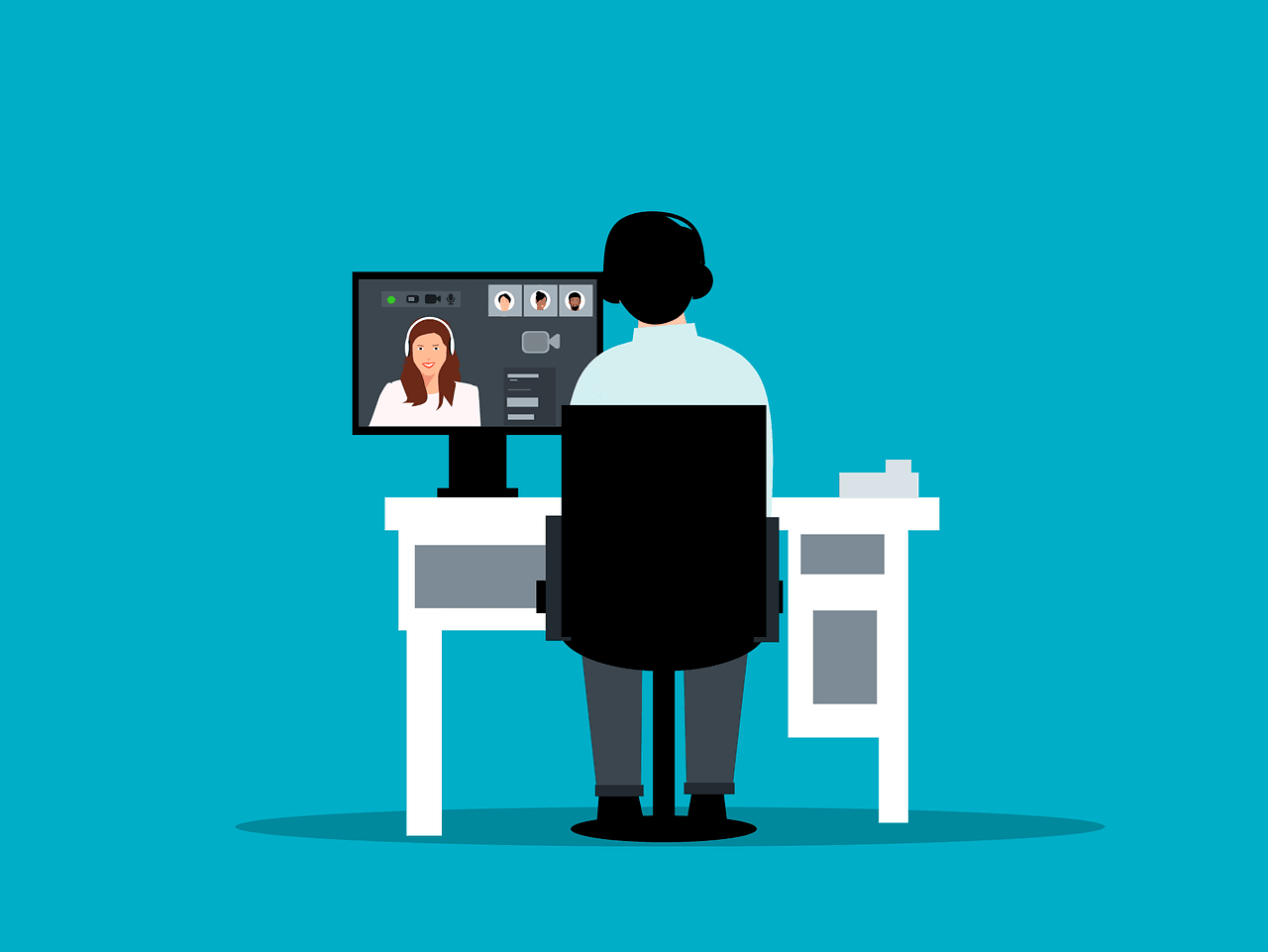
Photo by Mohamed Hassan @ Pixabay
The challenges of overseeing IT infrastructure have surged to new heights. The increasing prevalence of remote work and the necessity for businesses to expand their operations across various sites have rendered remote management systems crucial for IT experts and managed service providers.
In fact, the remote monitoring and management market is expected to reach $3.6 billion by 2030. As things stand, in the US, the RMM market is growing by 12% per year, highlighting the importance of remote management systems in the IT landscape.
This may interest you: 4 Ways To Support Your Remote Workforce
In this detailed guide, we delve into the complexities of remote management systems, examining their essential elements and their vital importance in today's rapidly evolving IT environment.
What Is a Remote Management System?
A remote management system is not just another piece of software; it's a lifeline for IT professionals and MSPs. It is designed to provide discovery, access, monitoring, and control of IT endpoints over a network. It serves as a centralised hub that enables IT service professionals to manage IT operations efficiently across multiple sites.
The system is versatile, catering to various needs such as remote support, patch management, troubleshooting, and software installations. In addition to that, RMM tools for MSPs offer a cost-effective way to support multiple clients without the necessity for onsite staff, thereby reducing operational costs.
How Does Remote IT Management Work?
Understanding the mechanics of remote IT management requires diving into its three main components: RMM agents, network protocols, and a centralised platform. RMM agents are software modules that run on endpoints like servers, desktops, and mobile devices. They serve as the eyes and ears of IT professionals, providing a mechanism for remote access and instrumentation to support monitoring, patching, and scripting.
Supplementary reading: A Business Leader’s Guide To Seeking Managed IT Services
On the other hand, network protocols such as SNMP (Simple Network Management Protocol) complement RMM agents by providing the capability to monitor and manage endpoints that do not have an agent installed. These protocols increase network visibility and offer a more comprehensive management solution.
Core Components of a Remote Management System
- Simple RMM agent installation. The ease of agent installation is crucial for scalability. Options like silent installation and deployment through group policy can save time and ensure all assets are managed.
- Automation and scripting. Automation is the backbone of efficiency. Scripting capabilities allow MSPs to automate repetitive workflows, thereby ensuring consistent and reliable results.
- Monitoring and alerts. Real-time monitoring and alerts are vital for proactive management. They help in meeting service level agreements (SLAs) and reducing the mean time to recover (MTTR) when issues arise.
- Asset templates. These are pre-defined policies that streamline the system’s configuration by setting rules for a group of assets, thus maintaining granular control over the asset inventory.
- Patching. Regular patching of operating systems and third-party applications is essential for security. Automated patch management reduces the risk of human error and potential vulnerabilities.
- Managed antivirus. In today's cyber-threat landscape, having an antivirus managed by the remote system adds an extra layer of protection, limiting the risk of malware attacks.
Read more: 5 Ways To Minimise Business Security Risks
Why Is Remote Management Essential for MSPs?
Remote management systems are essential for managed service providers for a variety of critical reasons. First, the shift toward remote work has made it increasingly important for MSPs to be able to support endpoints in various locations, such as home offices and coffee shops.
Second, these systems play a vital role in reducing downtime for customers by offering features for early detection and quick remediation, thereby improving system uptime and customer satisfaction. Third, the security implications are significant; unpatched endpoints are a major security risk, and remote management systems address this by offering automated patching capabilities.
Lastly, these systems enhance efficiency and scalability by enabling remote troubleshooting, eliminating the need for costly site visits, and incorporating automation features that allow MSPs to manage multiple clients simultaneously without direct human interaction.
Conclusion
In today's dynamic IT landscape, remote management systems have evolved from a nice-to-have luxury to an absolutely essential tool for managed service providers. Consider these systems as your multi-functional Swiss Army knife, equipped with everything you need to traverse the complexities of the IT jungle. Features like real-time monitoring and alerts are far from mere add-ons; they serve as your proactive alert mechanism, flagging potential issues before they escalate into significant challenges. And automation? That's your secret weapon for cutting through the repetitive tasks that eat up your day.
Explore: How To Build A Culture Of Cybersecurity For Your Business
But let's not forget about patch management. In a world where cyber threats lurk around every corner, staying updated isn't optional—it's essential. Remote management systems have got you covered there, automating the patching process to keep vulnerabilities at bay and bolstering your organisation's security defences.
Be sure to check out the media below:
Leaderonomics.com is an advertisement-free website. Your continuous support and trust in us allow us to curate, deliver and upkeep the maintenance of our website. When you support us, you enable millions to continue reading for free on our website. Will you give it today? Click here to support us.
Igor Zagradanin is a content marketing expert with a proven track record of helping businesses by adding value to their brands, developing content marketing strategies, as well as educating and connecting with their audiences on a personal level.






